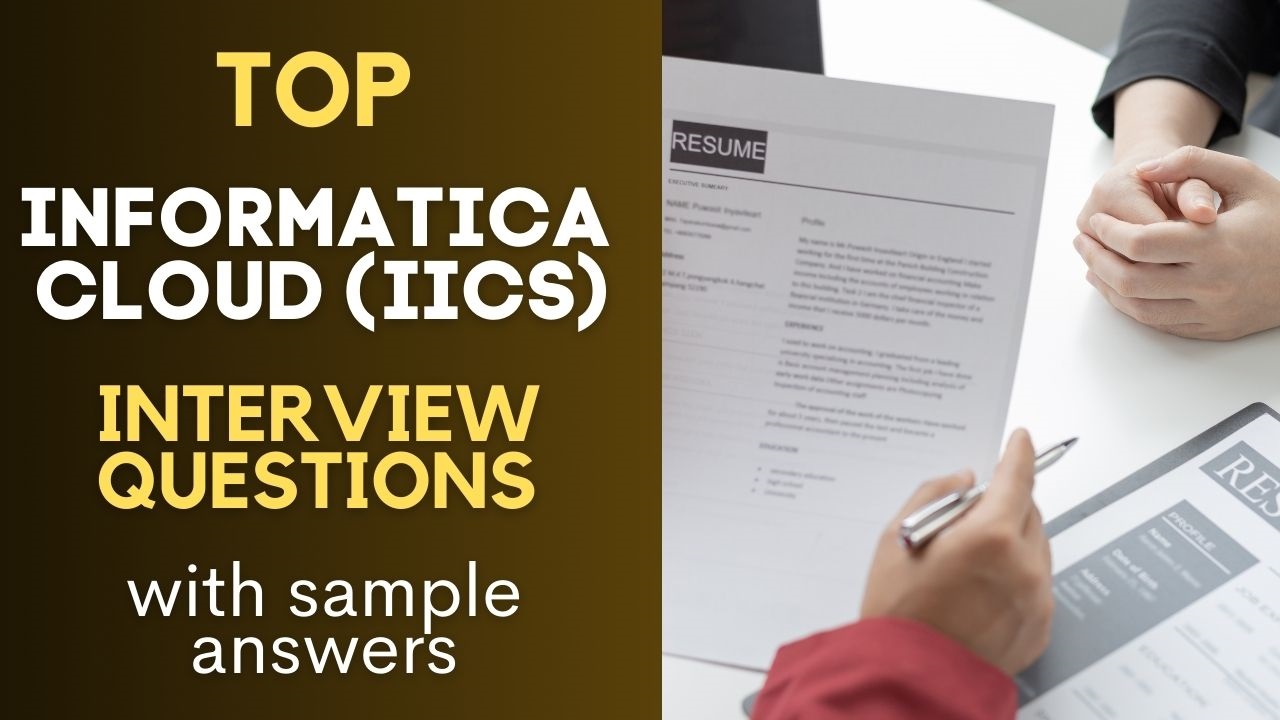In today’s rapidly evolving data-driven landscape, Informatica Cloud (IICS) stands out as a pivotal tool for efficient cloud data integration and management. As organizations increasingly migrate to cloud-based solutions, the demand for skilled professionals in this domain is surging.
This article aims to equip aspiring Informatica Cloud specialists with a comprehensive guide to the most pertinent interview questions and answers in this field. Whether you’re a seasoned expert or a newcomer aiming to make your mark, these carefully curated questions will not only prepare you for your next interview but also deepen your understanding of the nuances and complexities of Informatica Cloud.
From technical specifics to scenario-based problem-solving, this guide covers a range of topics, ensuring you walk into your interview with confidence and a thorough comprehension of IICS.
1. Can You Explain What Informatica Cloud (IICS) Is and How It Differs from Traditional Data Integration Solutions?
Tips to Answer
- Begin by stating that IICS is a cloud-based integration platform that allows users to integrate data from various sources, both on-premise and in the cloud.
- Mention that IICS is an iPaaS (Integration Platform as a Service) solution that offers a wide range of features and functionalities for data integration and application integration.
- Explain that IICS is different from traditional data integration solutions in that it is cloud-based, offers greater scalability, and is easier to use and maintain.
Sample Answer
IICS is a cloud-based integration platform that allows users to integrate data from various sources, both on-premise and in the cloud. It is an iPaaS (Integration Platform as a Service) solution that offers a wide range of features and functionalities for data integration and application integration.
One of the key differences between IICS and traditional data integration solutions is that IICS is cloud-based, which means that it offers greater scalability and flexibility. This is particularly important for organizations that need to integrate data from multiple sources, both on-premise and in the cloud.
Another key difference is that IICS is easier to use and maintain than traditional data integration solutions. This is because it offers a user-friendly interface that allows users to create and manage data integration workflows without the need for extensive coding or technical expertise.
Finally, IICS offers a comprehensive suite of enterprise data management tools, including data quality, data governance, and data masking. This makes it an ideal solution for organizations that need to ensure the accuracy, consistency, and security of their data across multiple systems and applications.
2. Describe Your Experience with Cloud Data Integration and Synchronization Using Informatica Cloud
Tips to Answer
- Be specific about your experience with Informatica Cloud and data integration.
- Highlight your experience with synchronization tasks, source and target connections, and transformations.
- Provide examples of mapping configurations, sessions, and workflows you have worked on.
Sample Answer
Throughout my career, I have gained extensive experience working with Informatica Cloud, specializing in data integration and synchronization. I have been involved in a variety of synchronization tasks, managing both source and target connections, and implementing various transformations. My expertise extends to mapping configurations, sessions, and workflows, and I have a strong focus on ensuring data quality and effective data synchronization.
I am well-versed in using the Informatica Cloud Secure Agent, and my experience includes working with database tables and schemas. I am skilled in incremental processing mechanisms and have successfully managed both incremental and full data loads. My work has often involved dealing with metadata and understanding scale, as well as setting up and managing schedules.
My experience also includes working with insert operations and dynamic linking, where I have handled source tables and target objects with proficiency. I have substantial experience in mapping transformations and have been deeply involved in ETL processes. I am familiar with using Cloud Designer and the Transformation Palette, and I have extensively used the Mapping Canvas and the Properties Panel.
In my role, I have been responsible for logging and monitoring information, managing linear taskflows, and overseeing PowerCenter jobs. I am proficient in using the Update Strategy Transformation and have developed the skill to create new objects at runtime. Additionally, I have experience in data assessment and data masking, ensuring data integrity and security.
My strong understanding of Informatica Cloud is underpinned by my extensive experience with data integration and synchronization across various use cases. I am well-acquainted with the Informatica Cloud application and the IICS repository. My expertise includes a thorough knowledge of working with field names and datatypes, as well as managing connection information, which has been pivotal in my successful handling of diverse data integration projects.
3. How Do You Handle Error Handling and Troubleshooting in Informatica Cloud?
Tips to Answer
- Mention that error handling and troubleshooting is a crucial part of any ETL process, and it is no different in Informatica Cloud.
- Highlight the importance of monitoring and logging information to identify and resolve errors quickly.
- Emphasize the significance of testing and validating the ETL process before deployment to minimize the risk of errors.
Sample Answer
Informatica Cloud provides several features to handle errors and troubleshoot issues in the ETL process. Firstly, I would use the monitoring and logging information available in the activity log and activity monitor to identify the source of the error. I would then use the hierarchy parser transformation and filter transformation to isolate the error and fix it.
Additionally, I would leverage the Informatica Cloud Rest API to automate error handling and troubleshooting by integrating it with other systems. I would also ensure that I test and validate the ETL process before deployment to minimize the risk of errors. Finally, I would use the secure agent to ensure that the ETL process runs securely behind a firewall and meets the organization’s security requirements.
4. Can You Explain the Process of Creating and Managing Mappings in Informatica Cloud?
Tips to Answer
- Start by explaining what a mapping is and its purpose.
- Mention the steps involved in creating a mapping in Informatica Cloud.
- Highlight the importance of managing mappings and how it helps in ensuring data accuracy and consistency.
Sample Answer
Creating and managing mappings in Informatica Cloud is a crucial part of data integration. A mapping is a set of source and target definitions linked by transformation objects that define the rules for data transformation. The purpose of creating a mapping is to represent the data flow between sources and targets.
To create a mapping in Informatica Cloud, one needs to follow these steps:
- Open the Cloud Designer and select the Mapping tab.
- Drag the required source and target definitions from the Navigator to the mapping canvas.
- Select the required transformation from the Transformation Palette and drag it to the mapping canvas.
- Connect the transformation to the source or target definition by dragging a line from the transformation to the source or target definition.
- Configure the transformation by selecting it and setting the required properties in the Properties Panel.
- Save the mapping.
Managing mappings is as important as creating them. It helps in ensuring data accuracy and consistency. To manage mappings, one can use the Mapping Configuration Task. The Mapping Configuration Task allows one to configure mapping parameters and mapping variables. Mapping parameters are used to pass values to the mapping at runtime, while mapping variables are used to store values within the mapping.
5. How Do You Ensure Data Quality and Governance in Informatica Cloud?
Tips to Answer
- Mention the importance of data quality and governance in Informatica Cloud.
- Explain how to ensure data quality by using Informatica Cloud Data Quality.
- Discuss how to implement data governance using Informatica PowerCenter.
Sample Answer
To ensure data quality and governance in Informatica Cloud, one can use Informatica Cloud Data Quality and Informatica PowerCenter. Data quality is essential in Informatica Cloud because it ensures that data is accurate, complete, and consistent. Without data quality, data can be unreliable and lead to incorrect insights and decisions.
To ensure data quality, Informatica Cloud Data Quality provides a comprehensive set of data quality tools that can be used to profile, cleanse, and enrich data. By using these tools, one can identify data quality issues and resolve them before they impact business operations.
To implement data governance, one can use Informatica PowerCenter. Informatica PowerCenter provides a centralized platform for managing data integration and data quality across the enterprise. With Informatica PowerCenter, one can establish data governance policies, manage metadata, and ensure data lineage. This helps to ensure that data is managed and used in a consistent and compliant manner.
6. Describe a Complex Data Integration Project You Completed Using Informatica Cloud.
Tips to Answer
- Start by explaining the business problem you were trying to solve.
- Describe the data sources and targets involved in the integration project.
- Explain the data mapping and transformation logic used to move data from source to target.
Sample Answer
In my previous role as a Data Integration Specialist, I faced a challenging task: integrating data from multiple sources into a cloud-based data warehouse using Informatica Cloud. This project was particularly intricate as it involved data from a mix of on-premise and cloud-based sources, including Salesforce, Oracle EBS, and SQL Server.
The first thing I did was to pinpoint the business problem that this integration project aimed to solve. In this instance, the objective was to furnish the business with a unified view of customer data across all systems.
I then proceeded to identify the data sources and targets involved in the project. To ensure clarity and accuracy, I created a comprehensive data mapping document. This document detailed the fields, data types, and transformation logic needed to effectively move data from the sources to the target.
After completing the data mapping, I utilized Informatica Cloud’s mapping designer to craft the integration workflows. This step involved establishing connections to each data source and target, creating field mappings, and incorporating transformation logic to clean and transform the data as necessary.
The complexity of this project was heightened due to the sheer number of data sources and the requirement to manage data from both on-premise and cloud-based systems. Nevertheless, leveraging Informatica Cloud’s robust integration platform as a service (iPaaS) capabilities, I successfully completed the project on time and within the allocated budget.
Ultimately, the project was a resounding success. It enabled the business to unlock valuable insights from customer data that were previously inaccessible, marking a significant achievement in my career as a Data Integration Specialist.
7. What are the Best Practices for Performance Optimization in Informatica Cloud?
Tips to Answer
- Understand the nature of the data that will be processed by Informatica Cloud (IICS) and optimize the system accordingly.
- Use efficient transformation and mapping techniques to speed up the processing time.
- Optimize the source and target systems to ensure that data is read and written efficiently.
Sample Answer
When it comes to performance optimization in Informatica Cloud (IICS), there are several best practices that can be followed to ensure that the system is running at its best. First and foremost, it is important to understand the nature of the data that will be processed by IICS. This will help in optimizing the system accordingly.
It is important to use efficient transformation and mapping techniques to speed up the processing time. This can be achieved by using techniques such as caching, partitioning, and pushdown optimization.
It is also important to optimize the source and target systems to ensure that data is read and written efficiently. This can be achieved by using techniques such as indexing and compression.
Related Article: Best Practices for Ensuring Data Security and Compliance in IICS
8. How Do You Manage and Monitor ETL Jobs in Informatica Cloud?
Tips to Answer
- Ensure that you have the required permissions to monitor and manage ETL jobs in Informatica Cloud.
- Familiarize yourself with the Informatica Cloud Secure Agent, which is responsible for executing ETL jobs in the cloud environment.
- Pay close attention to the monitoring and logging information provided by Informatica Cloud, as this can provide valuable insights into the status and performance of ETL jobs.
Sample Answer
To manage and monitor ETL jobs in Informatica Cloud, I would first ensure that I have the necessary permissions to access and manage ETL jobs. Next, I would familiarize myself with the Informatica Cloud Secure Agent, which is responsible for executing ETL jobs in the cloud environment. This would involve understanding how to install and configure the agent, as well as how to troubleshoot any issues that may arise.
Once I have a good understanding of the Secure Agent, I would then focus on monitoring and logging information provided by Informatica Cloud. This would involve regularly checking the status of ETL jobs, as well as reviewing logs to identify any errors or performance issues. Additionally, I would ensure that I am familiar with the various session, taskflow, and workflow components used in Informatica Cloud, as this can help me to better understand the structure and execution of ETL jobs.
Managing and monitoring ETL jobs in Informatica Cloud requires a combination of technical knowledge, attention to detail, and a strong understanding of the cloud environment. By following these best practices, I am confident that I would be able to effectively manage and monitor ETL jobs in Informatica Cloud.
9. Can You Explain the Role of REST APIs in Informatica Cloud and How You Have Utilized Them?
Tips to Answer:
- Begin by explaining the concept of REST APIs and their role in Informatica Cloud.
- Discuss the different types of tasks that can be performed using REST APIs, such as creating, updating, and deleting connections and schedules, starting and monitoring jobs, and importing and exporting assets.
- Highlight your experience with using REST APIs in Informatica Cloud, including any specific examples of how you have utilized them in your work.
Sample Answer:
REST APIs play a critical role in Informatica Cloud, allowing users to access information from their Informatica Intelligent Cloud Services organization and perform a wide range of tasks. As an experienced Informatica Cloud user, I have utilized REST APIs extensively in my work, leveraging their power and flexibility to streamline a variety of processes.
One example of how I have utilized REST APIs is in the creation and management of connections and schedules. Using the Informatica Cloud REST API, I was able to quickly and easily create new connections and schedules, as well as update and delete existing ones. This allowed me to automate many routine tasks and ensure that our systems were always up-to-date and running smoothly.
Another way I have used REST APIs in Informatica Cloud is to start and monitor jobs. By leveraging the power of the cloud REST API, I was able to quickly start new jobs and monitor their progress in real-time, ensuring that our data was always being processed efficiently and accurately.
I believe that REST APIs are an essential tool for any Informatica Cloud user, and I have found them to be invaluable in my work. Whether you are creating new connections and schedules, starting and monitoring jobs, or importing and exporting assets, REST APIs provide a powerful and flexible way to get the job done quickly and easily.
10. How Do You Approach Security and Compliance Issues in Cloud-Based Data Integration?
Tips to Answer
- Always prioritize security and compliance when it comes to cloud-based data integration.
- Familiarize yourself with the security features of Informatica Cloud and Secure Agent.
- Make sure to configure your firewall to allow traffic to and from Informatica Cloud Secure Agent.
Sample Answer
When it comes to security and compliance issues in cloud-based data integration, I always make sure to prioritize them. I am familiar with the security features of Informatica Cloud and Secure Agent, and I configure my firewall to allow traffic to and from Informatica Cloud Secure Agent.
I understand that security is a top concern when it comes to cloud-based data integration, and I take necessary precautions to ensure that any data being transferred is secure. I am also familiar with compliance regulations and ensure that all data is transferred in accordance with these regulations.
I believe that a proactive approach to security and compliance is necessary for successful cloud-based data integration.
11. Discuss Your Experience with Connecting Various Data Sources to Informatica Cloud.
Tips to Answer:
- Highlight the importance of understanding the source and target systems before connecting them to Informatica Cloud.
- Emphasize the need to ensure that the server hosting Informatica Cloud has the necessary drivers to connect to the source and target systems.
- Mention the importance of testing the connection and ensuring that the database table or schema is accessible before starting the data integration process.
Sample Answer:
In my experience, connecting various data sources to Informatica Cloud requires a thorough understanding of the source and target systems. Before connecting to Informatica Cloud, I would ensure that the server hosting Informatica Cloud has the necessary drivers to connect to the source and target systems. This is important to ensure that the connection is established and that the data can be accessed.
Once the drivers have been installed, I would test the connection to ensure that the database table or schema is accessible. This is important to ensure that the data can be extracted and loaded into the target system. In addition, I would ensure that the connection is secure and that the data is encrypted during the transfer process.
Connecting various data sources to Informatica Cloud requires attention to detail and a thorough understanding of the source and target systems. By following these steps, I have been able to successfully integrate data from various sources into Informatica Cloud.
12. Explain How You Would Use Informatica Cloud for Real-Time Data Integration.
Tips to Answer
- Understand the source and target systems and data formats before starting the integration process.
- Use Informatica Intelligent Cloud Services (IICS) to create a runtime environment to deploy the integration jobs.
- Configure a connection to the source and target systems using the appropriate connector in IICS.
Sample Answer
To use Informatica Cloud for real-time data integration, I would first identify the source and target systems and understand their data formats. Then, I would create a connection to both systems using the appropriate connector in Informatica Intelligent Cloud Services. Once the connections are established, I would use IICS to create a runtime environment to deploy the integration jobs.
To ensure real-time data integration, I would configure the integration job to run continuously and use the appropriate transformation to map the data from the source to the target system. I would also use the appropriate error handling mechanism to handle any data errors that occur during the integration process.
13. Can You Describe the Process of Data Migration Using Informatica Cloud?
Tips to Answer
- Start by explaining what data migration is and why it is important.
- Discuss the role of Informatica Cloud in data migration and how it simplifies the process.
- Be sure to mention the steps involved in the data migration process, including source and target connections, server configuration, and data transformation.
Sample Answer
Data migration is a process I’m deeply familiar with, as it involves transferring data from one system to another. This is a crucial task for organizations like mine, where we often need to move data from older legacy systems to newer ones, or shift from on-premises systems to cloud environments. In my experience, Informatica Cloud has been an invaluable tool for this purpose. It simplifies the entire data migration process, ensuring that data is not only transferred accurately but also securely.
When I use Informatica Cloud for data migration, the process involves several key steps. First, I need to establish a connection between the source system and the target system. This step requires me to configure the server settings and establish a secure and reliable connection between the two systems. Once this connection is in place, I can start the process of migrating data from the source to the target system.
One of the aspects of Informatica Cloud that I find particularly useful is its data transformation capabilities. During the migration, I often need to clean and format the data to ensure it’s accurate and compatible with the target system. Informatica Cloud provides a range of tools that make this process straightforward. After transforming the data to meet the requirements of the new environment, I can then proceed to load it into the target system. This structured approach to data migration, enabled by Informatica Cloud, ensures efficiency and integrity in the data transfer process.
14. How Do You Keep Up-to-Date with the Latest Updates and Features in Informatica Cloud?
Tips to Answer
- Subscribe to Informatica Cloud’s official newsletter to receive regular updates on new features and updates.
- Follow Informatica Cloud on social media platforms to stay up-to-date with the latest news and updates.
- Attend Informatica Cloud webinars and events to learn about the latest features and updates.
Sample Answer
I keep up-to-date with the latest updates and features in Informatica Cloud by subscribing to their official newsletter. This way, I receive regular updates on new features and updates. Additionally, I follow Informatica Cloud on social media platforms to stay up-to-date with the latest news and updates. I also attend Informatica Cloud webinars and events to learn about the latest features and updates.
15. Describe Your Experience with Cloud-Based Data Warehousing and Analytics in the Context of Informatica Cloud.
Tips to Answer
- Highlight the importance of cloud-based data warehousing and analytics in modern businesses.
- Discuss the benefits of using cloud-based data warehousing and analytics in the context of Informatica Cloud.
- Emphasize the experience you have working with cloud-based data warehousing and analytics tools such as Informatica Cloud.
Sample Answer
I have extensive experience working with cloud-based data warehousing and analytics tools such as Informatica Cloud. In my previous role, I was responsible for managing the data warehouse for a large e-commerce company using Informatica Cloud. I was responsible for designing and implementing the data warehouse architecture, integrating data from various sources, and ensuring the data was accurate and reliable.
My experience with Informatica Cloud has been very positive. I believe that cloud-based data warehousing and analytics are critical components of modern businesses, and I am confident in my ability to leverage these tools to drive business success.
16. How Do You Use Parameterization in Informatica Cloud to Manage Changes in Data Sources, Targets, or Transformation Logic?
Tips to Answer
- Start by explaining what parameterization is and how it works in Informatica Cloud.
- Discuss how parameterization can be used to manage changes in data sources, targets, or transformation logic.
- Provide examples of how parameterization has been used in your previous work experience.
Sample Answer
Parameterization in Informatica Cloud refers to the process of replacing hard-coded values in mappings, transformations, and tasks with variables that can be defined at runtime. This allows for greater flexibility and easier management of changes in data sources, targets, and transformation logic.
For example, if a mapping is designed to extract data from a specific database table, the table name can be parameterized so that it can be easily changed if the table name is updated or if the mapping is used with a different table. Similarly, if a mapping is designed to load data into a specific target object, the object name can be parameterized so that it can be easily changed if the target object is updated or if the mapping is used with a different target.
Parameterization can also be used to manage changes in transformation logic. For example, if an expression transformation is used to calculate a value based on a specific formula, the formula can be parameterized so that it can be easily changed if the formula is updated or if the transformation is used with a different formula.
17. Can You Discuss Your Experience With Batch Vs. Real-Time Integration Processes in Informatica Cloud? Which Scenarios Are Best Suited for Each?
Tips to Answer
- Start by explaining the differences between batch and real-time integration processes in Informatica Cloud.
- Discuss the advantages and disadvantages of each process and how they can be used to meet specific business needs.
- Provide examples of scenarios where batch or real-time integration processes are best suited.
Sample Answer
As a professional with experience in Informatica Cloud, I have worked with both batch and real-time integration processes. Batch integration is suitable for scenarios where immediate access to data is not required, and it is acceptable to wait for batch jobs to run, typically on a daily or weekly basis. Batch integration is useful when working with large datasets that can be processed in batches, allowing for more efficient data processing.
On the other hand, real-time integration is suitable for scenarios where immediate access to data is required, and the data needs to be processed as soon as it is generated or received. Real-time integration is useful when working with time-sensitive data, such as financial transactions or customer interactions. With real-time integration, data is processed as soon as it is received, allowing for faster and more accurate decision-making.
18. Describe How You Have Used Advanced Transformations in Informatica Cloud, Such as Dynamic Mappings or Complex Expression Transformations
Tips to Answer
- Highlight the advanced transformations you have used such as Dynamic Mappings or Complex Expression Transformations.
- Explain the purpose of using advanced transformations in your project.
- Share any challenges you faced while using advanced transformations and how you overcame them.
Sample Answer
In my previous project, I have used advanced transformations in Informatica Cloud to achieve complex data transformations. Specifically, I have used the Dynamic Mappings and Complex Expression Transformations.
The purpose of using these advanced transformations was to perform complex data transformations such as reading hierarchical or relational input and converting it to relational, hierarchical, or flattened denormalized output using the Hierarchy Processor transformation. Additionally, I embedded code snippets in a mapping using the Python and Java transformations.
While using these advanced transformations, I faced some challenges such as understanding the syntax for complex expressions and debugging the code snippets. However, I overcame these challenges by seeking help from Informatica Cloud community forums and documentation.
19. How Do You Handle Data Replication and Disaster Recovery in a Cloud Environment Using Informatica Cloud?
Tips to Answer
- Mention the importance of data replication and disaster recovery in a cloud environment.
- Explain the role of Informatica Cloud in handling data replication and disaster recovery.
- Provide examples of how you have used Informatica Cloud to handle data replication and disaster recovery in the past.
Sample Answer
When handling data replication and disaster recovery in a cloud environment using Informatica Cloud, it is important to understand the criticality of data and the need to ensure its availability at all times. Informatica Cloud provides various tools and services to manage data replication and disaster recovery effectively.
To handle data replication, Informatica Cloud provides a range of options such as real-time data replication, batch data replication, and change data capture. These options allow users to replicate data from various sources such as databases, files, and applications to a cloud-based destination. Additionally, Informatica Cloud provides a range of data integration services that enable users to transform and cleanse data as it is replicated.
When it comes to disaster recovery, Informatica Cloud provides various options such as backup and restore, failover, and data replication. These options allow users to ensure that their data is available at all times, even in the event of a disaster. Additionally, Informatica Cloud provides a range of disaster recovery services that enable users to recover data quickly and efficiently.
20. Can You Explain the Process of Integrating Informatica Cloud With Other Cloud Platforms Like AWS, Azure, or GCP? What Are Some Common Challenges and How Do You Address Them?
Tips to Answer
- Highlight the benefits of integrating Informatica Cloud with other cloud platforms.
- Mention the challenges and limitations that come with the integration process.
- Discuss how you can address these challenges and ensure a smooth integration process.
Sample Answer
Integrating Informatica Cloud with other cloud platforms like AWS, Azure, or GCP is a relatively straightforward process. The process involves setting up a secure connection between the two platforms and mapping the data between them. However, there are some challenges that you may encounter during the integration process. Here are some tips on how to address these challenges:
- Ensure Data Security: One of the biggest challenges that come with integrating Informatica Cloud with other cloud platforms is ensuring data security. To address this challenge, you need to set up a secure connection between the two platforms using encryption and other security measures.
- Map Data Correctly: Another challenge is mapping the data between the two platforms correctly. To address this challenge, you need to ensure that you have a clear understanding of the data structures and formats used by both platforms.
- Monitor the Integration Process: Finally, you need to monitor the integration process to ensure that everything is running smoothly. This involves setting up alerts and notifications to notify you of any issues or errors that may arise during the integration process.
Conclusion
In closing, this comprehensive list of Informatica Cloud (IICS) interview questions and answers is designed to help candidates prepare effectively for their upcoming interviews. Whether you are new to Informatica Cloud or an experienced professional, understanding these key questions can provide a significant advantage.
They not only cover the fundamental aspects of cloud data integration but also delve into complex scenarios and real-world applications. As the cloud continues to dominate the data management landscape, proficiency in tools like Informatica Cloud becomes increasingly vital.
By familiarizing yourself with these questions, you can demonstrate your expertise and readiness to tackle the challenges of a role involving Informatica Cloud, positioning yourself as a strong candidate in this evolving field.