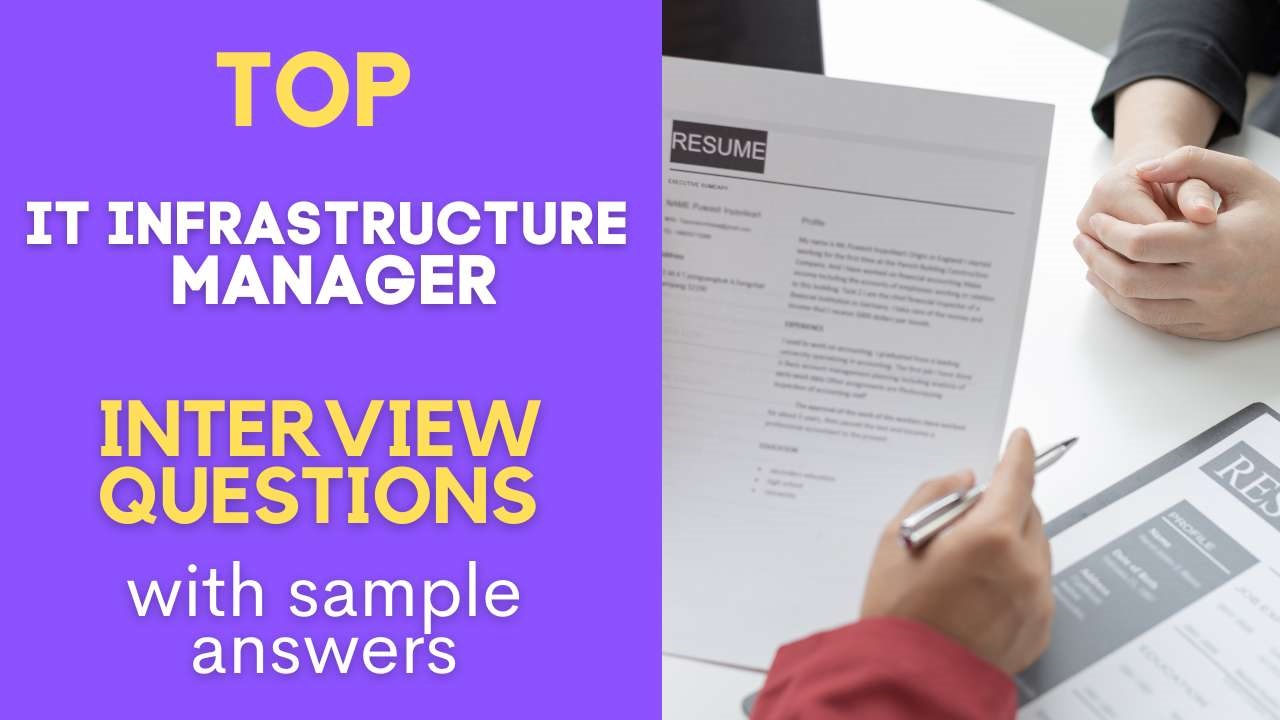The role of an IT infrastructure manager is crucial for ensuring the seamless operation of a company’s technology systems. This responsibility encompasses the management of computer networks, telecommunications, data storage, and security systems. For those aspiring to excel in this position, it’s essential to be equipped to handle a variety of interview questions.
This guide presents a comprehensive list of potential questions along with sample answers for candidates interviewing for an IT infrastructure manager role. It also includes valuable tips on how to effectively showcase one’s experience and expertise, and how to articulate career goals. Armed with this information, candidates can confidently prepare for their interviews, positioning themselves for success in this senior-level role.
1. Tell Us About Yourself
I am Jessica, a software engineer with a Master’s degree from ABC University. With impressive grades and experience in IT, I possess extensive knowledge of both low-level and high-level languages. Having served in multinational organizations, this area suits me perfectly, and I am confident that I will never disappoint if hired.
2. Do You Have Any IT Experience? Tell Us Something About Object-Oriented Programming.
I have extensive experience in the field of IT, including programming languages, IT infrastructure, software project management, and project presentations. One of the programming concepts that I have experience with is Object-Oriented Programming (OOP).
OOP is a programming paradigm that uses objects and their interactions to design applications. It is a powerful concept that allows developers to create modular, reusable code. Below are some key concepts of OOP:
| Concept | Description |
|---|---|
| Object | Real-world entities with particular states and behaviors. They are instances of a class. |
| Class | Logical entities that define the blueprints from which objects can be created or instantiated. |
| Inheritance | Objects gain all the attributes and behaviors of a parent object, providing code reusability. |
| Polymorphism | Tasks can be done differently. In Java programming, overloading and overriding methods are used to achieve polymorphism. |
| Abstraction | Hides an application’s inner details and only shows its functionality. In Java programming, interface and abstract class concepts are used to achieve abstraction. |
| Encapsulation | Code and data are wrapped into a single unit. |
In my experience, understanding these concepts is essential for creating efficient and effective applications. By using OOP, developers can create applications that are easier to maintain, modify, and extend.
3. Are You Familiar With Various Types Of Cloud Computing Services?
In my previous role as an IT infrastructure manager, I used different types of cloud computing services. Public clouds are free to use but not secure enough for businesses. On the other hand, private clouds require a password to access data and are more secure. Lastly, I utilized hybrid clouding, which combines the benefits of both public and private clouds.
Here is a summary of the different types of cloud computing services:
| Cloud Computing Service | Description |
|---|---|
| Public Cloud | Free to use but not secure enough for businesses. Users can access data without permission. |
| Private Cloud | More secure than public clouds. Requires a password to access data. |
| Hybrid Cloud | Combines the benefits of both public and private clouds. |
It is essential to choose the right cloud computing service that fits the business needs and ensures data security.
4. What Do You Think Can Be The Pros And Cons Of Using The Cloud For Company Data Storage?
Cloud storage offers scalability, allowing companies to use as much space as needed without purchasing additional hardware. However, security issues can arise, and an internet connection is required to access files. It is crucial to ensure that all employees have strong/non-traceable passwords on their accounts to mitigate these risks. Overall, the benefits of cloud storage outweigh the potential drawbacks, as long as proper security measures are taken.
| Pros | Cons |
|---|---|
| Scalability | Security issues |
| Cost-effective | Requires internet connection |
| Easy accessibility | Dependence on third-party provider |
| Automatic backups | Limited control over data storage |
| Collaborative capabilities | Potential for downtime |
Note: It is important to carefully consider the pros and cons before deciding to use cloud storage for company data.
5. How Would You Go About Planning For An Acquisition Or A Company Merger That Involves IT Systems?
In my experience as an IT infrastructure manager, planning for a company merger involving IT systems requires careful consideration and a well-structured plan. Here are the steps I took:
-
Create a timeline: Determine the timeline for integrating each system and establish a deadline for completion.
-
Assemble a project team: Form a team consisting of IT employees, key employees familiar with both systems, and other relevant stakeholders.
-
Conduct regular meetings: Schedule weekly meetings to discuss progress, challenges, and any necessary adjustments to the plan.
-
Identify potential risks: Identify any potential risks that may arise during the integration process and develop contingency plans to mitigate them.
-
Test the integrated system: Perform rigorous testing to ensure that the integrated system is functioning properly and meets all necessary requirements.
By following these steps, a company can successfully merge IT systems and ensure a smooth transition for all employees and stakeholders involved.
6. What Is Your Way To Test The Functionality Of New Hardware Or Software Before Implementing IT Company-Wide?
To ensure successful implementation of new hardware or software company-wide, I always follow a well-planned testing process. First, I create a comprehensive test plan that outlines my objectives, what I will be testing, and how I will measure success. Once the plan is ready, I assemble a team of employees to assist me in testing the new hardware or software.
We then implement the new hardware or software within our department to ensure that there are no compatibility issues. This process helps us identify any problems and fix them before rolling out the changes globally. Once we have tested the new hardware or software within our department and are satisfied with its functionality, we can confidently implement it company-wide.
This thorough testing process ensures that the new hardware or software is fully functional and compatible with our existing systems, minimizing disruptions and ensuring a smooth transition.
7. Troubleshooting a System Outage
One night while monitoring the network infrastructure, I noticed several servers experiencing system failures. I immediately contacted my team members to gather insights on the issue. They informed me that one of the servers had a hard drive with corrupt data. To resolve the issue, I ordered a new hard drive and installed it. This quickly resolved the problem and restored the server’s functionality.
8. If Hired, What Could Be Your Preferences/Priorities During The First Few Weeks On Your New Job?
During my first few weeks on the job, my top priority would be to meet with all employees who work in the IT department. To create a team culture and working environment where we can collaborate and support each other when needed, I would like to learn about their duties and responsibilities and what they prefer and dislike about their jobs. I believe that this will help me understand the strengths and weaknesses of the team and identify areas for improvement. Additionally, I would prioritize learning about the company’s technology stack, processes, and tools to ensure that I can contribute effectively to the team.
9. What Would You Do If You Notice An Employee Using An Unsupported Operating System That Could Pose Any Security Risks?
As an IT professional, I understand the importance of using a supported operating system to ensure the security of our organization’s data. In a previous role, I noticed that a colleague was using an unsupported operating system, Windows XP, which could pose a security risk. To address this issue, I approached my colleague and asked him about his choice of operating system. He explained that he preferred the user interface of Windows XP over newer versions.
To resolve this issue, I showed him some other operating systems that had similar interfaces and offered him a transition to a better-supported OS. After discussing the benefits of upgrading to a supported operating system, he acknowledged and agreed. We spent some time transitioning him to Windows 7, which was a more secure and supported operating system.
In conclusion, if I notice an employee using an unsupported operating system that could pose a security risk, I would approach them and discuss the issue with them. I would offer them alternative options and help them transition to a better-supported operating system to ensure the security of our organization’s data.
10. How Perfectly Do You Communicate With Both Technical And Non-Technical Staff?
I always strive to communicate effectively with both technical and non-technical staff. Whenever I encounter something I don’t understand, I ask questions to clarify. To ensure clear understanding, I use simple language when talking to non-technical staff and briefly explain any technical terms or acronyms they may not know. By doing so, I ensure that everyone understands what I am talking about, regardless of their technical background.
11. Do You Possess Any Experience Training IT Support Staff On Best Practices, Especially For System Maintenance?
As an IT infrastructure manager, I successfully trained a team of five IT support specialists on best practices for system maintenance. During lunch breaks, we discussed and shared our experiences to efficiently identify and resolve issues. This approach improved our team’s overall efficiency and helped us maintain systems more effectively.
12. When Can It Be Appropriate To Seek Help For Any System Issues?
As an IT infrastructure manager, I understand the importance of resolving system issues in a timely and efficient manner. However, there are certain situations where seeking help is appropriate. These include:
- When the issue is beyond my expertise and knowledge
- When the issue is critical and time-sensitive
- When the issue affects multiple users or departments
- When the issue requires specialized tools or equipment
In these cases, it is important to seek help from a supervisor or a specialized technician to ensure that the issue is resolved quickly and effectively.
13. We Want To Make Improvements In Our System Security Setup. Which Steps Would You Take To Do So?
I would first assess our current security measures to determine if they are sufficient for our needs. If they are not, I would implement new security software that is compatible with our existing systems. This will help protect our data while ensuring that our employees have complete access to the tools they need to succeed. Additionally, I would regularly review and update our security protocols to stay ahead of potential threats.
14. Describe Your Experience With System Monitoring Tools.
In my previous role as an IT infrastructure manager, I utilized system monitoring tools to keep an eye on servers and other hardware components. This allowed me to proactively detect any issues or errors before they turned into major problems. For instance, I noticed that multiple servers were running low on memory, and I resolved the issue by adding more storage (RAM) to each server. By using system monitoring tools, I was able to ensure the smooth functioning of the IT infrastructure.
15. What Makes Me Suitable For This Job?
With six years of experience managing IT infrastructure projects, I am confident in my ability to excel in this role. My leadership skills have allowed me to create a motivated team environment, resulting in meeting project deadlines and exceeding expectations. I have managed a team of 10 in various infrastructure management aspects, providing me with the necessary skills to take on this position. My experience and skills make me a strong candidate for this job.
16. Which IT Infrastructure Management Tools Can You Handle Perfectly?
I am proficient in managing various IT infrastructure management tools besides Microsoft Operations Manager, Microsoft System Center Configuration Manager, HP OpenView, VMware vCenter Server, and BMC Performance Manager. I use VMware vCenter Server and Microsoft System Center Configuration Manager to manage the configuration and performance of my entire network.
17. What Do You Think Can Be The Most Challenging Aspect Of Being An IT Infrastructure Manager?
As an IT infrastructure manager, I believe that the most challenging aspect of my role is making tough decisions that impact a large number of people. It is crucial to consider all possible options and ensure that the final decision is the best for the company. However, there may not always be a perfect solution. In such cases, it is essential to communicate the reasons behind the decision to ensure everyone understands why certain changes are being made.
18. How Frequently Do I Make System Backups, And What Is My Backup Strategy?
I make daily backups of all systems I manage as an IT infrastructure manager. This ensures that any loss of data can be restored within 24 hours using this backup schedule. I understand the importance of backups to the company’s operations and therefore prioritize this task. Desktops are backed up monthly while servers are backed up weekly in my previous role.
19. Investigating Discrepancy Between Employee Access Claims and Actual Users
To investigate the issue of the disagreement between the number of employees claiming access to a system and the actual number of users, I would take the following steps:
- Check system logs for any errors or discrepancies that might be causing the issue.
- Contact each employee who claims access to the system to confirm their identity and whether they recall creating an account.
- If an employee claims access but doesn’t recall creating an account, it’s likely a human error.
- If evidence cannot be found for each employee having access, then it’s likely a technical problem.
By performing these steps, I can identify and resolve any issues causing the discrepancy and ensure that all employees have the appropriate access to the system.
20. Do You Ever Take Your Work To Home With You?
As an organized person, I prefer to complete my work at the office. However, I am willing to take work home if necessary. I understand the importance of meeting deadlines and delivering quality work, even if it means sacrificing some of my free time. In fact, it is not uncommon for me to take work home to ensure that I can meet all of my responsibilities. When I take work home, I make sure to prioritize my tasks and create a schedule to ensure that I can complete everything efficiently.
21. What Is Your Working Approach To Manage Technology Changes?
I always involve stakeholders in the process of technology change by asking for their suggestions and opinions. I take their ideas and apply them to the planned technology change to ensure that it meets their needs. As soon as the change occurs, I inform them and make sure they are prepared for it. Once the change is implemented, I ensure that they are aware that it has taken place. This approach helps to ensure smooth technology transitions and stakeholder satisfaction.
22. Which Strategies And Mindsets Are Required For This Role? Explain With Example
As an IT infrastructure manager, I understand the importance of being a team player and having excellent communication skills. Paying attention to details is crucial, and I always maintain a focused mindset. Some strategies and mindsets required for this role include:
- Collaborative approach to problem-solving
- Active listening and clear communication
- Ability to prioritize and manage time effectively
- Flexibility and adaptability to changes
- Continuous learning and improvement
For example, when a critical system failure occurred, I immediately gathered the team to brainstorm and identify the root cause. By actively listening to everyone’s input and communicating clearly, we were able to find a solution and prevent future failures. This collaborative approach and attention to detail are essential for success in this role.
23. Mention Us About Some Time When You Failed In The Same Role And The Lesson You Learned
In my first role in the IT department, I experienced a system failure that resulted in the loss of the entire project. This incident taught me that we cannot rely on software systems completely, as they can fail at any time. To prevent such incidents from happening again, I ensure that all information is stored and backed up perfectly at the end of every task. This helps me to avoid making the same mistake again and ensures that all data is safe and secure.
24. How Can You Keep The Organization’s Data Secure?
As an IT professional, I take data security very seriously and ensure that all measures are taken to protect sensitive data. Here are some steps that I take to keep the organization’s data secure:
- Regular backups of all data are performed to ensure that no data is lost in case of any unforeseen circumstances.
- Client and customer data is kept completely safe and protected by using strong encryption methods and secure storage facilities.
- Internal and external data are separated to prevent any confusion and ensure that the right people have access to the right data.
- I maintain the company’s privacy and do not disclose any unnecessary information that could potentially harm the organization.
By taking these steps, I can ensure that the organization’s data is secure and protected at all times.
25. How Do You Define Success?
Success can be defined in various ways, but for me, it means meeting the goals set by my senior supervisors and colleagues at work. At GGR, success is recognized and rewarded, and employees are provided with opportunities to grow. Playing softball after work and having fun is also a measure of success for me. However, my primary definition of success is doing my job well and being recognized as someone who strives to achieve her goals at all times. To be considered successful, my team needs to achieve both our individual and team goals.
Conclusion
In conclusion, preparing for an IT Infrastructure role interview can be challenging, but it is crucial to ensure that you have the technical skills and knowledge required for the job. As presented in the top 25 interview questions and answers, it is essential to have a good understanding of the basics of IT infrastructure, including networking, security, and cloud computing.
Earning industry certifications is also a great way to prove your technical skills to potential employers and refine your skills. It is important to stay up-to-date with the latest technology trends and advancements in the field to remain competitive in the job market.
Overall, with the right preparation, knowledge, and skills, you can excel in an IT Infrastructure role and contribute to the success of your organization.